Table of Contents
Step: 1 Registration

- Visit ‘Passport Seva Portal’ Click Here For Passport Application.
- Find the red button on the top left corner. “New User? Register Now” Click on it, and fill the given requisite details to register yourself.
- After fill-up, the above information then clicks register.
- After register successfully a confirmation email will be sent to your given email id.
- Now Open Your Email and find the email and click the activation link to activate to ID.
Step: 2 Login

- After activating your id then click to home and find the green button on the Top Right corner. “Existing User? Login” click on it.
- Enter your Email Id & Password to log-in.
Step: 3 Type of Passport Apply Fresh/Reissue
- After Login Click on “Apply for Fresh Passport/Reissue of Passport.
- You can apply for a passport/Reissue passport through two methods:
- Alternate 1: Downloading e-Form and upload later.
- Alternate 2: Filling application form Online.
- (In this tutorial we provide to online passport Application filling so we talk “Alternate 2” Option.)
- You can apply for a passport/Reissue passport through two methods:
- Alternative 2: click the highlighted link to fill the application form online to proceed next step.
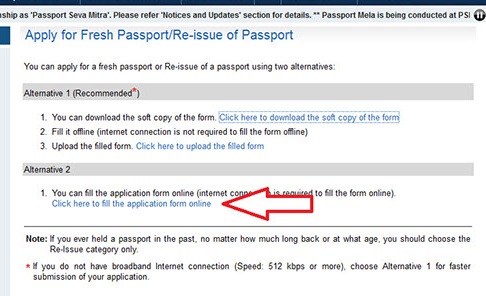
Step: 4 Passport Application Type
1. Applying For
a. Fresh Passport Application
Here specify you’re applying for a fresh passport so, put an in the box against the option “Fresh Passport”
b. Reissue Passport Application
Here you specify if you’re applying to reissue a passport or if you’re applying for another passport in lieu of a current passport. If so put an in the box against the option “Re-Issue of Passport”. You will also have to specify the reason for choosing from the following options.
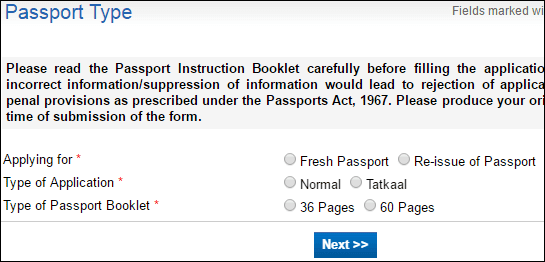
- Change in Existing personal particulars
- Validity expired within 3 year/due to Expire
- Exhaustion of Pages
- Damaged Passport
- Lost Passport
- Validity Expired More than 3 years ago
2. Type of Application
- Normal: Choose this option for regular applications.
- Tatkaal: Choose this option for urgent applications.
3. Type of Passport Booklet
- 36 Pages
- 60 Pages
4. Applicable for minors between 15 and 18 years only
- Validity required (for minors between 15 and 18 years)
- Between 15 and 18 years old: Choose between 10-year validity or years until the minor turns 18 years of age.
- Note For minors up to 15 years old leave this section blank since the validity is, by default, set to 5 years or up to 18 years of age, whichever is earlier.
Step: 5 Fill Passport Application Form
- Applicant’s Given Name
- Are you known by any other names? YES OR NO
- Have you ever changed your name? YES OR NO
- Date of Birth (DD-MM-YYYY)
- Place of Birth (Village or Town or City) Includes District, State, And Country Details
- Gender: Male, Female, Transgender
- Marital Status: Single, Married, Divorced, Widow/ Widower, Separated
- Citizenship of India by Birth, Descent, Registration/ Naturalization
- PAN
- Voter ID
- Employment Type:
- PSU, Government, Statutory Body, Retired Government Servant, Self Employed, Private, Homemaker, Not Employed, Retired-Private Service, Student, Others, Owners, Partners & Directors of companies which are members of CII, FICCI & ASSOCHAM
- If employed in Government/ Statutory Body/ PSU, specify the organization name
- Is either of your parent (in case of a minor)/ spouse, a government servant? Yes OR No
- Educational Qualification
- Are you eligible for Non-ECR category
- Visible Distinguishing Mark
- Aadhaar Number
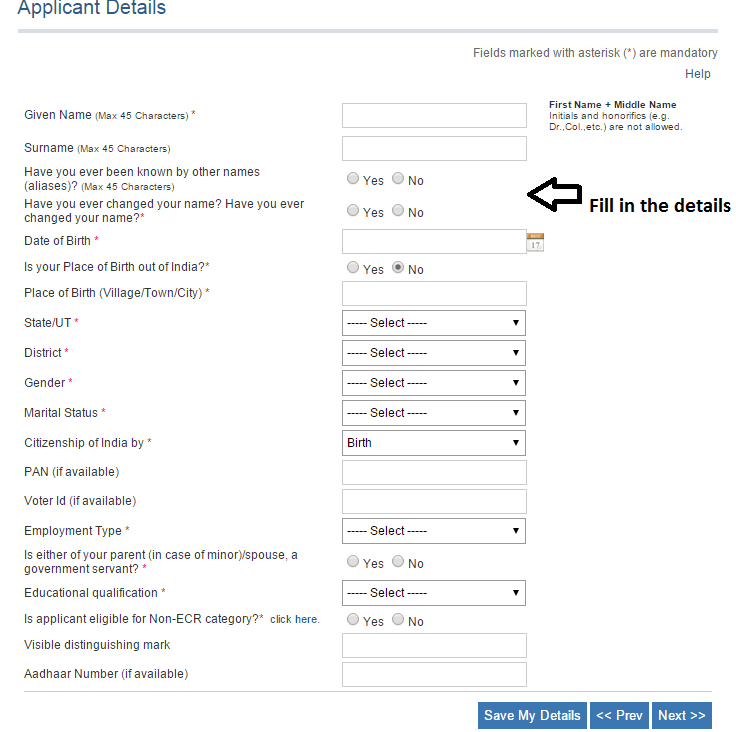
Step: 6 Family Details

- Father’s Given Name
- Mother’s Given Name
- Legal Guardian’s Given Name
- Spouse’s Given Name
- If an applicant is minor, provide the following details:
- Parent’s Passport Details: Father/ Legal Guardian’s File/ Passport Number, Father/ Legal Guardian’s Nationality, if not Indian, Mother/ Legal Guardian’s File/ Passport Number, Mother/ Legal Guardian’s Nationality, if not Indian
Step: 7 Residence Details
- Here, you will have to enter the year and month since which you have been residing at your current address.
- Provide details of your current address viz. your House and Street Number / Name, Village/Town/City, District, Police Station (click here to know your police station), State/Union Territory, Pin Code. You will also have to provide your Mobile/Telephone (landline) number and email id. Fill in one character per box.
- If your permanent address is the same as the current address mentioned above, mark an in the box against the option Yes’. If it differs, choose the option No’ and fill in supporting information in the Supplementary Form.
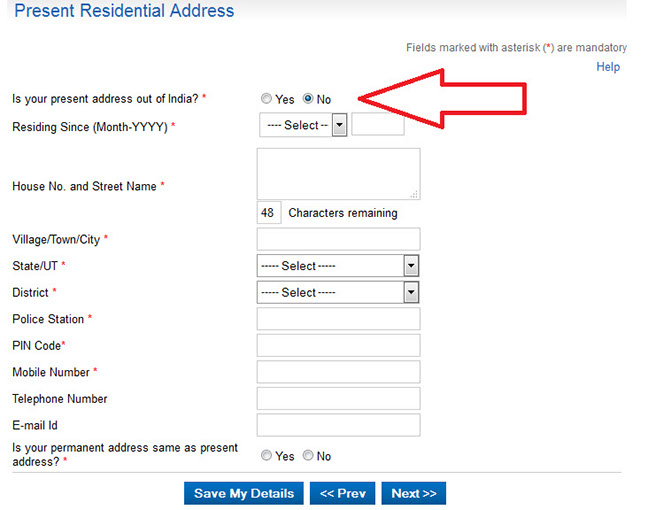
Step: 8 Emergency contacts
Enter details of a person you deem to be your contact in case of an emergency i.e. when you can’t be reached. Fill in the boxes provided with your emergency contact’s name. If the contact’s address differs from your current address, fill in the address as well. Also, provide the contact’s phone numbers and email id.
Step: 9 Previous Passport Details
- This is where you enter your current passport details viz. the passport number, issue, and expiry date, and place of issue. If your passport expired and you don’t have a current one, enter details of the old passport. Similarly in case of lost or damaged passports that haven’t been replaced.
- If you don’t have a passport or haven’t held on earlier but applied for one that wasn’t issued, mark an in the box against the option Yes’ and provide the passport file number along with the date and month you applied for it and the name of the passport office as well. If you haven’t applied for a passport choose the option No’ and leave the remaining boxes blank.
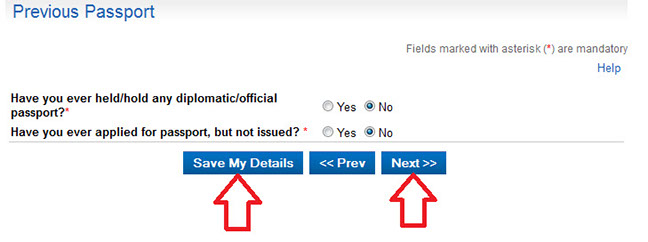
Step: 9 Other Details
- If you are currently or have been charged criminally, mark in the box against the option Yes’ and provide supporting details in the Supplementary Form. If not, choose No’. (see also GSR 570 (E))
- If you have, in the 5 years prior to this application, been convicted and imprisoned for 2 or more years, criminally, mark an in the box against the option Yes’ and provide supporting details in the Supplementary Form. If not, choose No’.
- If prior passport applications have been denied/rejected, mark an in the box against the option Yes’ and provide reasons for the same in the Supplementary Form. If not, choose No’.
- If you’ve ever had your passport revoked or impounded prior to this application, mark an in the box against the option Yes’ and provide reasons for the same in the Supplementary Form. If not, choose No’.
- If you’ve ever been given/applied for political asylum by/to a country other than India, mark an in the box against the option Yes’ and details in the Supplementary Form. If not, choose No’.
- If you were ever deported or repatriated to India from another country, or have had to return to India using an Emergency Certificate, mark an in the box against the option Yes’ and details in the Supplementary Form. If not, choose No’.
Step: 10 Self Declaration
- Please read the declaration carefully.
- Fill the Place & Date and then click “Save my Details”.
- The final step ‘click’ on “Final Submit”.
- Your passport Application Form applied successfully.
- Next Step Schedule/Appointment for Document Verification.
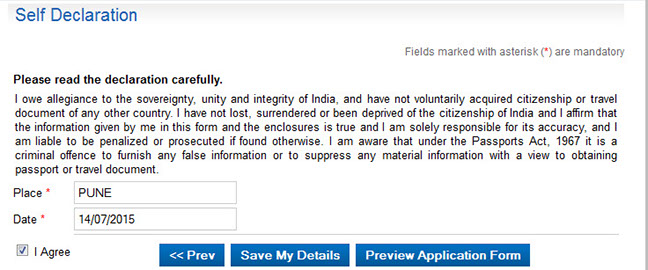
| Apply for Fresh Passport Application | Click Here |
| Passport User Login | Click Here |
| Passport Application Status | Click Here |
| Check Passport Application Appointment Availability | Click Here |
| How to Book Passport Application Appointment | Click Here |

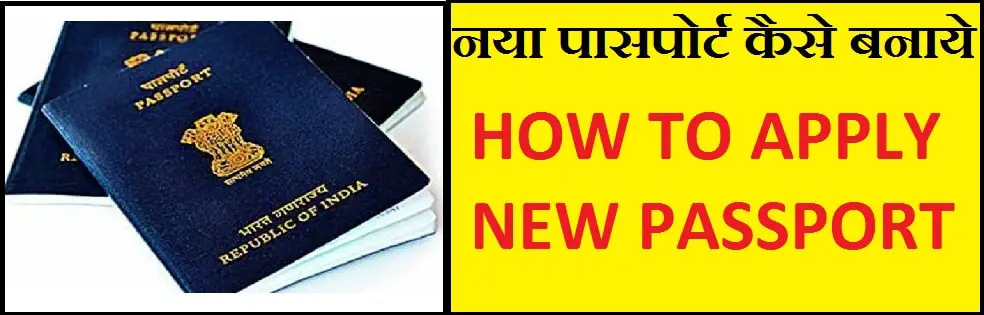





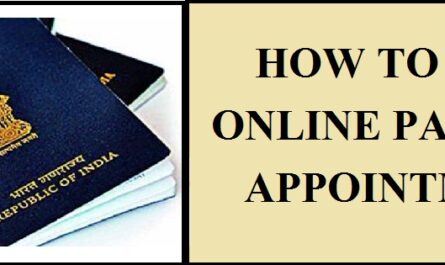
2 thoughts on “How to Apply Passport Application Online? Full Process 2020”