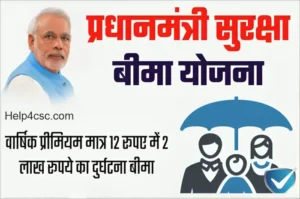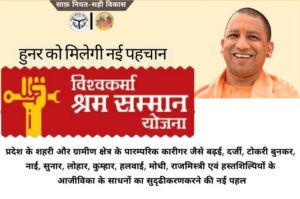देश के ज़्यादातर वयस्क लोगों ने पहले ही आधार बनवा लिया है। हालांकि ,बच्चों के लिए आधार कार्ड रखना (Child Enrolment) अनिवार्य नहीं है, लेकिन माता-पिता भविष्य में होने वाली परेशानियों से बचाने के लिए अपने बच्चों का आधार कार्ड बनवाना चाहते हैं।
Table of Contents
Installation Process
- Step 1: Download Child Enrolment Apk For Tablet Here
- Step 2: Install APK in your Tablet and Open.
- Step 3: Now Register Your Credential in Child Enrolment Client by District Manager Or CSC Office.
- Step 4: After Register Child Enrolment Client Add Operator By Filling Some Require Details.
- Step 5: After Successfully Added Operator Now You Can Start Child Enrollment.
Tabs Brand & Model
- HP7 Voice
- Zyncz900plus
- Micromax Canvas Tab P480
- ACESWIPE
- Penta T-Pad WS704Q
- Samsung SM-T116NY (Samsung tab 3)
Single Finger Print Device
Recommended Features:
- 7” multi touch screen,
- Android KitKat 4.4,
- 1.3Ghz Quad-Core Processor,
- Front Camera 2.0 MP
- Back Camera 5.0MP
- 1GB Ram, 8GB Flash Memory,
- 3G Calling, Built-in Microphone,
- Wifi, Dual Sim,
- 3200mAh Battery
- USB Port- Minimum one Micro USB port and an optional additional USB Port
- USB Port should provide power supply to a Bio-metric device and support USB OTG.
- 7 Nintendo Direct Reveals That Will OBLITERATE Your Free Time (Prepare to Game!) 2024
- Pradhan Mantri Kisan Samman Nidhi Full Process 2024
- Pradhan Mantri Suraksha Bima Yojana Full Process 2024
- Pradhan Mantri Fasal Bima Yojana Online Apply Full Process 2024
- विश्वकर्मा श्रम सम्मान योजना 2022 | Full Details