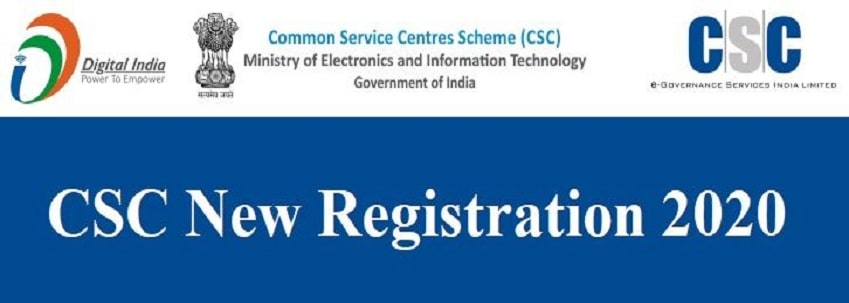Table of Contents
नयी CSC केंद्र पंजीकरण 2020 (Apply New CSC Registration 2020)
कमान सर्विस सेंटर (CSC Centre) का पंजीकरण केवल Online Mode से csc.gov.in या register.csc.gov.in पर ही किया जा सकता है 2020 में CSC Registration /CSC Centre के लिए TEC Exam/TEC Certificate अनिवार्य कर दिया गया है इसलिए अब यदि आपको एक कॉमन सर्विस सेंटर (CSC Centre) खोलना चाहते है तोह आपको CSC TEC Certificate प्राप्त करना होगा |
TEC Certificate प्राप्त करने के बाद आवेदको को सभी आवश्यक दस्तावेजो की स्कैन की हुई कॉपी को अपने Computer में सुरक्षित कर ले | सभी आवश्यक दस्तावेजो की स्कैन कॉपी 100kb से अधिक नहीं होनी चाहिए | सभी आवश्यक दस्तावेज निर्धारित प्रारूप में अपलोड किए जाने चाहिए | कोमन सर्विस सेंटर (CSC) के लिए पंजीकरण करने और CSC Application from भरने की पूरी प्रक्रिया यहाँ दी गई है:-
CSC Registration Eligibility
- TEC Certificate
- Aadhar Should Link with Mobile no. and Email Id
- Aadhar Card Scan Copy
- Pan Card Scan Copy
- Bank Passbook/ Cancelled Cheque Scan Copy
- Shop Outside & Inside Photo with Geotagged
- Computer Knowledge
- Minimum 10th Passed
- Minimum 1 Computer/Laptop, Printer, Internet Connection
Apply Online CSC
Step -1: CSC Registration
- Candidate can direct open the Digital Seva Registration 2020 page Click on Apply Online or https://register.csc.gov.in/register
- Select “CSC VLE” and Enter Your TEC Certificate & Mobile No.
- Fill the Captcha code and click on the Submit button.
- You will receive in your mobile no.
- Now enter the OTP and email to Click on the Submit button.
- Now you will get an OTP to your Email address and you have to verify it with OTP to proceed.
- Now Enter Your 16-digit Virtual ID, Name as per Aadhar Card and select verification option you can see there is three verification on the page
- IRIS
- Fingerprint
- OTP (One Time Password)
- If you have IRIS & fingerprint Device then you can select these options otherwise you selected the OTP option.
- Select the OTP Option and submit to proceed to the Next Step.
Step-2: Verification
- After Submitted the form you will redirect to the next page link this image.
- Now Click on Generate the OTP and you will get an OTP to your registered Mobile no. and Email (which No. & Email registered to your Aadhar Database)
- Now check your mobile or email and verify the OTP to proceed to the next step.
Step-3: Fill the Main Application Form
After verify the OTP now open next window like this image
- Here is upload Your Photo (Size between 9 kb to 20 kb)
- Fill KIOSK Details
- Name of the Kiosk center
- Street
- Village/town/city
- Ward
- Pin code
- Post office
- Police Station
- Choose Your Shop or center Longitude & Latitude
- Enter your Pan No. & Verify
- Enter Your Bank Details Saving or Current
- Upload your Passbook/Cancelled Cheque
- Now Upload your KYC Documents. (Aadhar Card, Passport, Driving License, Voter ID Card, Job Card Issued by NREGA)
- After Complete all Step then check the declaration box and click on the submit button.
Final Step:
- In this step, all you have successfully applied CSC Centre The message will appear on the screen saying-
“Congratulations, your application has been successfully submitted with us, An email will be sent for registration to your Email. We will get back to you once your application is approved.”
- Now a registration number showing in your Screen Note down the number for future reference and you can check your application status by given this reference number.
How Track CSC Application Status
- Click on Direct Link- Click Here
- Enter CSC Application Reference Number
- Fill captcha & Click on Submit Button
- Now you will see your CSC application status.
Important Links
| Apply for New CSC Registration | Click Here |
| Apply for TEC Certificate | Click Here |
| Official website | Click Here |